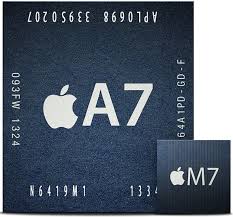In my previous post, i mentioned i would take a snapshot of other apps in this one. Well this post covers 2 apps, Photo and Calendar. Photo is, most likely, the most used app amongst all iPhone users. Undoubtedly, everyone’s a narcissist. That means you, and you, and you. Calendar is a super utility tool which i personally use with gmail syncing. Once upon a time, Apple had problems with iCloud syncing across multiple devices. Lets not kid ourselves, we are still in that fairytale. We imagine it like how Steve Jobs sells it to us, but it works just as bad as Steve Ballmer’s vulture-looking nose. Gmail’s syncing saved me personally.

Steve Ballmer’s Nose
Calendar App
I use this app very very often. Enough said. It’s a lifeblood for most people who make plans in their lives. With that said, the following pictures you are about to see will most likely be shocking. The amount of white space in this redesigned flat calendar is really about toothpaste. The developer, I believe, really likes white toothpaste and he/she(no discrimination) decided one morning that the calendar should really be about white white white.

before this in beta 1, they forgot to add dots to the calendar to indicate events. i actually missed a few appointments.

This is the new overview of the calendar in 12months(iPhone 5) and 9 months (iPhone4/4s).

I personally do not really feel comfortable in this week view.
I HATE IT! I HATE THE NEW CALENDAR! Its white like the sheets of the KKK. Its downright RACIST. Why couldn’t they have chosen off white like cotton wool from a sheep’s buttock? Why couldn’t that designer use Darlie off-white instead of Colgate-Whitening White? I score this new Calendar App 5/10. It gets 5 points because i haven’t found a replacement.
Photos App
The revamped Photos app as described by Apple is all about you you you. Capturing those “Moments”, placing them in Albums, sorting them by collections. Go to landscape view and you’ll be able to view those pictures in a more zoomed out timeline, or filtered by location(if your location settings allow). Keep going “back” to see a super super super zoomed out view of photos. I absolutely have no idea what those guys were thinking when they implemented the zoomed out overview for the Photos. See below last picture.

I don’t really understand Moments. If by Moments they mean today or yesterday, erm then so be it.

This is the traditional view. Nothing much has changed except for the fact that it’s theme is really in line with Calendar.

I like how I can swiftly apply edits, share, mail, copy, select multiple photos. Kudos to this.

Landscape View of Collections in photos. You can zoom out even further and be able to enjoy even smaller versions of your pictures. Wheeeee
Its so freaking small. The screen is really small. Hello wake up!? For iPad no problem, for iPhone PROBLEM! See what!? The pictures are so tiny that you’ll need a magnifying glass to operate. Maybe the next iPhone has a magnifying gorilla glass, but until then some things won’t work. I score this Photos App: 6/10. +1 for effort.
Consumer Warning
Now that you have a better idea of how the Tab Bars, Navigation Bars and Icons have changed, you can only imagine the poor user experience whenever i use FB or Twitter or Pinterest right now. I believe the bigger apps would have already made concessions and fully redesigned their apps to suit the Apple experience, but i worry the smaller ones haven’t had the resources to “upgrade” to a more fitting design. Now this would create user experience disparity. For the individual consumer, be prepared to feel “lost” or “blinded by Colgate White”.
Developer Advice
For the developers out there, watch out and play with your colour tones proper otherwise you’ll most likely “leave behind” your users in terms of experience. Try to pronounce subtle lines to show off borders, utilise end-to-end space, start fondling with your FONTS, flatten your icons, flatten your buttons, watch out for white space. On the matter of FONTS, i shall discuss them in another post. If you are new to mobile phones because you have been trapped in a cell for 8 years(refer to Homeland), try looking at Flipboard . Their design team has been exceptionally forward looking and they have an absolutely stunning design which allows users to stare at the damn screen for a damn long time.
Cheers and wait for my next post. I haven’t decided but just wait ok 😀